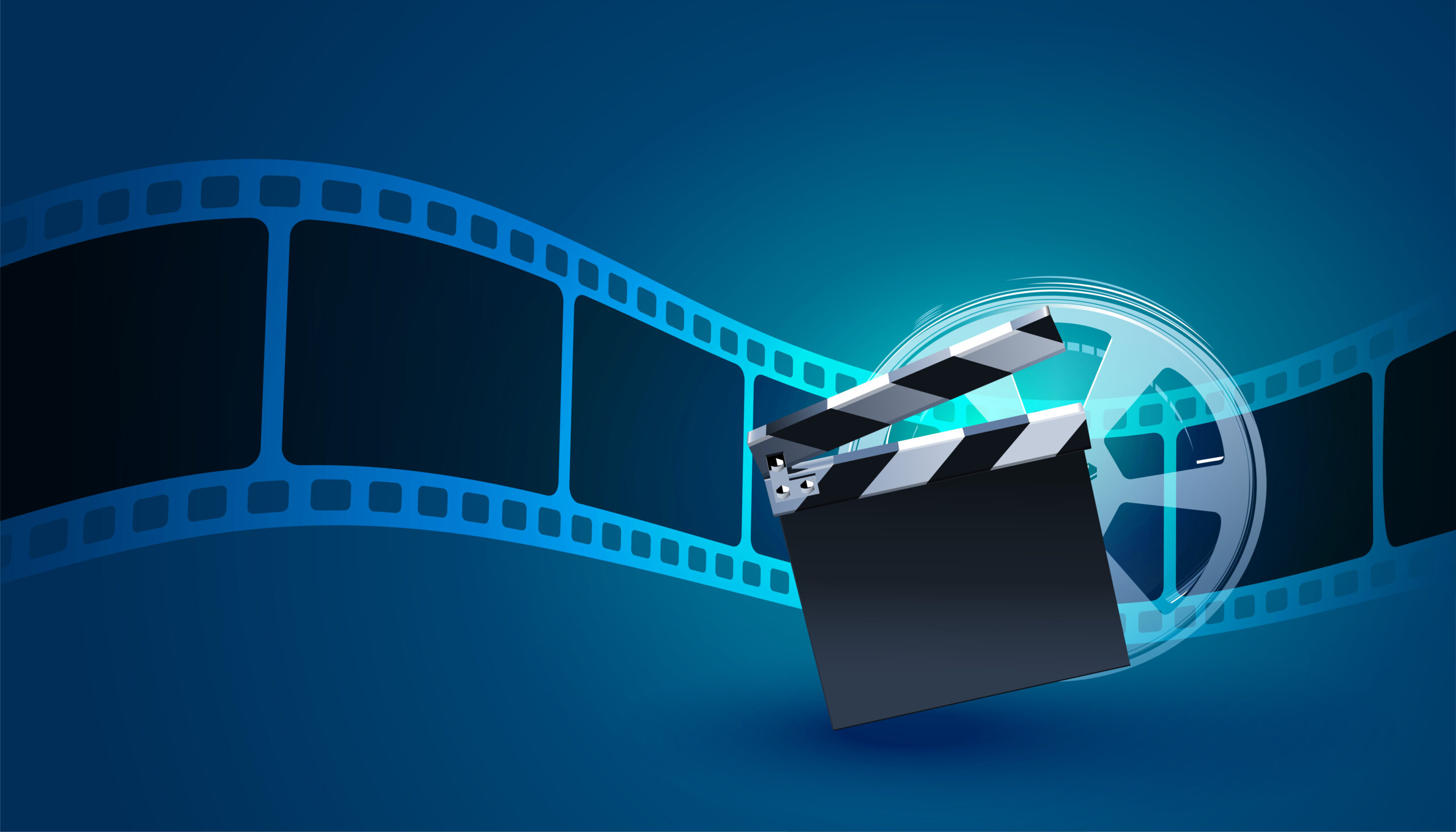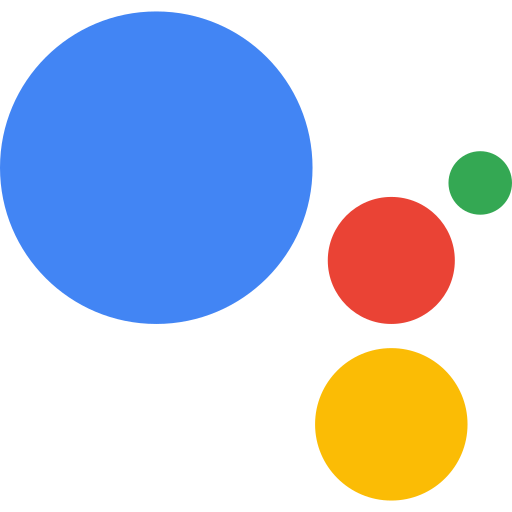5 Cool Google Assistant Tricks You Should Try
I remember, just a few weeks ago, I got my Spectrum Phone and Google Assistant set up on the same day. 3 weeks down the road, it isn’t hard to identify which device I talk into the most. Although I’m a huge Alexa fan, there is no denying that Google Assistant is a step above others. It is so feature-packed that most people do not even recognize its true versatility. Most of us are only using a fraction of the potential of Google Assistant.
Google Assistant Tricks
Most of us are familiar with the more obvious Google Assistant features. These include gaming, information requests, and getting translations. But these are just the tip of the iceberg when it comes to what Google Assistant is capable of. There are many cool tricks to try out on your own Google Assistant to get the most out of it. Here are our top 5 Google Assistant tricks you can try out:
- Daily Summary
- Change Google Assistant’s Voice
- Create Shopping Lists
- Find Unknown Songs
- Unlock and manage Phone apps
Let’s discuss each trick in brief detail.
- Daily Summary
One of the best things about Google Assistant is the ability to get a rundown on your daily itinerary. My morning routine includes getting a briefing from Google Assistant on all the tasks and activities I have for the day. This helps me get a head start on my day, planning out what I’m going to do and prioritizing tasks. I find this to be the best way to tackle my day with a clear picture of what my day looks like. By saying “Hey Google, Good morning”, the assistant jumps to giving you your daily outline and all relevant information. One thing to bear in mind is that you need to sync all your events on Google Calendar for the assistant to access them.
- Change Google Assistant’s Voice
Google Assistant has a default, attractive, American-accented female voice that we are all used to. But did you know you can change the default voice? If you quickly grew tired of the default Google Assistant voice, it supports multiple ones. They include both male and female voices with various international accents. For people who like the default voice, you can still check out the different voices to find if you like one better. Switching voices is a fairly simple task. Launch Google Assistant and head over to Settings. Select Preferences, go to Assistant Voice and choose the one you like best.
- Create Shopping Lists
Are you always forgetting to pick up the milk and eggs? Say goodbye to forgetting shopping items, because Google Assistant can remember it for you. Anytime you need to add items to your list, all you have to do is tell the Assistant to do it. To access your shopping or grocery lists, simply ask it to show you your shopping list and presto! This is a very simple, very basic feature but one that makes a huge difference to your life. Forget about forgetting shopping items with this quirky feature. All you have to say is “Hey Google, show me my shopping lists” to get this working.
- Positive News
These days it seems all we hear is bad news. No matter where you look, there’s war, unrest, uprisings, protests, hunger, and death. It’s enough to get anyone down. If you’re tired of hearing bad news all the tie, Google Assistant can help. Thanks to an update a few months ago, Google Assistant picks up summaries of positive and heartwarming news stories. It collects these summaries from news sources across the globe, focusing on people doing meaningful work. Get stories about people who are working hard to uplift communities, solving their problems and working towards a better future. All you have to say is “Hey Google, tell me something good”. Then get to know about all the good things happening in the world that are overshadowed by the bad.
- Control Smart Devices
One vision of the near future is the smart home. The Internet of Things is rolling forward like a tank, connecting home devices together. But it is still going to be some time before it really takes over. However, we still have smart devices in our homes like Google Chromecast, smart lights, smart kettles/coffeemakers, and smart TVs. With Google Assistant, you can control all these smart home devices whenever you want. Just say “Hey Google” and ask it to play The Weeknd on YouTube or turn on the coffeemaker.
Google Assistant is really a remarkable home device, in a world of remarkable devices. Pretty soon, you’ll even be able to make calls from it. Imagine calling Spectrum customer service without having to actually speak to anyone. Or scheduling a hairdresser’s appointment without talking to the desk person. The limits to what powerful home assistants like Google Assistant can do seem to be endless. Try out these tricks on your device, and let us know if you have any tricks you’d like to share.