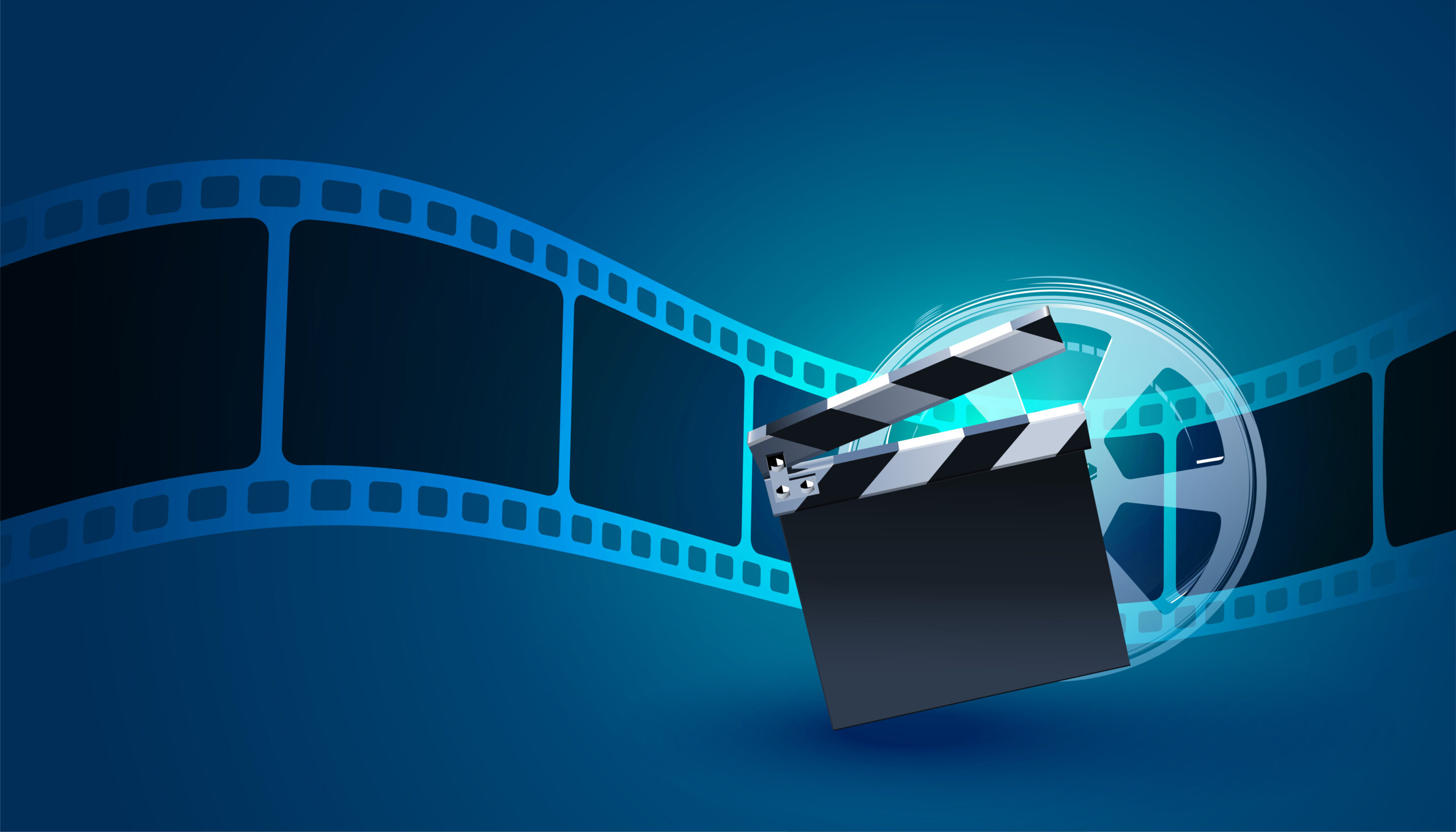Samsung Smart-Things Wi-Fi Mesh Router
Samsung Smart-Things Wi-Fi Mesh Router
In today’s world, you will hardly find anyone who doesn’t use the internet connection. Whether it be for entertaining or for work. These days every second person spend half of his life surfing through the internet like scrolling Facebook or streaming Videos on YouTube or Netflix.
We can’t ignore the fact that we are completely dependent on the internet these days. Large numbers of people use it to teach themselves different things, like cooking or playing cards.
So everyone got a problem of weak signals or drops. Some have complains about the corners while others have bad signals at the basement. A single router is never powerful enough to cover the whole house, if the house has multiple stories and basements.
To solve this problem, the Mesh Wi-Fi routers come into play. It completely solves the problem of dead corners and thick walls. Here we will discuss the Samsung Smart-thing Wi-Fi mesh, which is a beautiful product from the giant like Samsung.
Samsung Smart-things provide solid signals and is very handy in large houses where you want signals in every corner of the house. Along with the signals it’s straightforward to set up, Great design and small enough to be hidden anywhere in the house.
Design
Talking about Samsung Smart-things design, it comes with a mesh router and mesh extenders. The mesh router is connected to the internet cable from the internet provider. While the extender is connected wirelessly to the Samsung Smart-thing main router.
Looking at the design of the Samsung Smart-thing, they are quite beautiful. Like Eero and Google Wi-Fi, they are small enough that can be hidden anywhere inside the house.
Rather than plugging directly in the AC outlets, Samsung Smart-Things uses Ac adapters to plug them into the AC outlets. This is something that people with older homes will appreciate, unlike Ubiquiti AmpliFi or Eero which are directly plugged in into the AC outlets.
All the Samsung devices are same, sometimes it acts as a main router while at other times as an extender providing greater flexibility. There is an LED light the blinks red and green. If the light is red that means the device is ready to connect and while if its green that means if everything is working fine. Blinking red light means something is very wrong while its solid red that means no internet connection.
A dual-band 802.11ac Wi-Fi mesh router, It uses 2×2 network that can move up to the speed of 400 Mbps over the 2.4 GHz network channel while up-to 800 Mbps over th 5 GHz wifi network channel. Unlike Linksys and Netgear, Samsung lacks the third band used to cover the backhaul of the router.
The software that is used to control the routers are from plume that shows the health of the network, test the speed of the network and also has parental control.
Inside the device, there are total of 7 antennas. A pair for each 2.4 GHz network and 5 GHz is used. The three are used for Bluetooth, ZigBee and ZWave one for each. Also if you are living in a large home with many devices to connect to, it can handle up to 32 devices.
Performance
Installing the Samsung Smart Things mesh Wi-Fi is effortless, fast and painless to set up. The first thing you need to do is to download the application from the store. After the successful download, install the application. Create an account and verify your email.
After all these activities, now power up the router and its satellites and connect them to your application by simply clicking add device.
When the device is added to the network, it will ask you for a network name and password. After setting the network name and password, the router is ready to use. After the successful set up of main router, now it’s time to add the satellites to the network.
The performance of the Samsung SmartThings is tremendous at close range. It’s even faster than giants like Linksys. Talking about the medium range, the performance is still respectable and good.
Bottom Line
Over all the performance of the Samsung SmartThings is good and respectable. At close range, Samsung mesh router do wonders. Same is the case with the design. It’s simple and small. Can be placed anywhere in the house and also very easy to set up. So you don’t need to be an expert to set up the Samsung SmartThings device.